It’s tough to keep a small business alive. You’ve heard the stat: Only about 50% of businesses survive their first five years. And that’s without the added challenge of a pandemic or a recession.
If you run a small business, chances are you work your tail off. With so much competing for your attention, it’s hard to get it all done. For you, systems can be a powerful ally.
In this post, I’ll show you 19 ways you can use systems to grow your small business, and I’ll even throw in some free tools to help you get started.
Systems and business growth
The right systems can help small businesses be more efficient and stretch their budgets. But the benefits of systematizing your business go beyond saving time:
- Spend more time growing your business.
Globally, the average office worker spends the equivalent of 69 days per year on administrative tasks, instead of on their primary job duties. Can you imagine what you could do to grow your business with 69 extra days each year? - Reduce your costs.
Globally, lost productivity costs the service industry more than $5 trillion per year. In the US, the service industry spends $2,873.3 billion in man-hours on admin tasks. The right systems can help you reduce admin costs and be more profitable. - Be more responsive.
When you automate away your repetitive and time-consuming tasks, you can get back to customers faster and shrink your delivery times. - Reduce your risk of burnout.
Burnout can happen when you feel like your results aren’t proportional to all the effort you’re putting in. With the right systems in place, you can make progress without burning the candle at both ends. - Do more with a smaller team.
Nobody wants to downsize, but poor economic conditions have made that a reality for small businesses all over the world. How do you face the challenge and come back stronger? By automating tasks that are a drain on your workforce. - Reduce the risk of error.
You’ve heard the phrase: to err is human. Remove a little human intervention from your processes, and you can reduce the risk of costly errors too. - Scale your business.
Most small business owners I know dream of scaling their business to achieve profitable growth. You can scale if you grow your revenues faster than your costs. You can scale if you can spend more time working on your business and less time working in it. With the right systems in place, scaling becomes achievable.
Looking to scale a service business?
You might enjoy our whiteboard video with 10 tips for generating more revenue for your small service business without working yourself into the ground or compromising the quality of the service you offer your clients.
Where to start
Systems can be addictive. You know the expression: when you have a hammer, everything looks like a nail. And once you start building systems…. you start seeing improvement opportunities everywhere.
My advice is to tackle automation in steps, one task at a time. A good place to start is with tasks you perform again and again. Because if you can streamline them, the time savings will multiply.
And remember that the right systems do more than save time. Look for opportunities to:
- Rely less on your memory so that you can free up more brain cells to do your heavy lifting.
- Ensure you don’t skip important steps in your procedures.
- Reduce the number of decisions you have to make in a day.
In my list of 19 tasks you can automate, you’ll find plenty of examples of all of the above.
Content Marketing Systems
1
Create a consistent brand
Brand guidelines ensure consistency across all your assets and touchpoints. They’re also a big time saver because they reduce the need for decision-making around style, voice, and design every time you create content.
Consider defining brand guidelines and building them into all your document templates. You’ll save time with every piece of content you produce.
2
Plan your content
Content marketing can be time consuming. Creating your content in batches can help you save time. It starts with planning your content topics well in advance, so that you’re not agonizing over what to write about when you face my blank page.
Creating a content calendar lets you map out your content plan well ahead of time. And if you work with a team, you can use your content calendar to assign responsibilities, set due dates, and send out email reminders to keep the process flowing smoothly.
I use SmartSheet for my content calendar, but you could also use one of many off-the-shelf tools, WordPress plugins, or even a simple spreadsheet.
3
Research your content
Once you’ve decided what content to produce, you’ll start collecting ideas for the posts. Sometimes, the ideas will come to you when you’re doing other things. You need an easy way to capture those ideas when they strike.
I use Evernote to create a virtual notebook for each of the articles I’ll be writing. If I come across interesting quotes, stats, and perspectives related to my topic, I slip them into my notebook so that they’re handy when I’m ready to research and write my post.
Evernote is just my preference. You could just as easily use file folders or, like Andy Crestodina of Orbit Media, a spreadsheet. (Check out point number 3 in this post on 7 Habits of Highly Effective Content Marketers to see how Andy captures content ideas quickly.)
4
Promote your content (checklist)
Creating quality content is only the beginning. If you don’t want that content to live and die in obscurity, there’s some work to do to get it seen—from SEO, to conversion optimization, to social sharing, to influencer outreach.
There are 27 steps—yes, 27—I follow every time I write a post. Here is a checklist I used for years to make sure that I didn’t skip a step. You can too:
5
Promote your content (Tasks)
My content checklist works very well for the tasks I can do in advance of publishing a new posts. But there are many tasks I can tackle only after the post is live.
How do I make sure I get those done? The answer rests on the very happy marriage of two of my favourite productivity tools:
Every time I hit publish on a WordPress post, IFTTT gets busy. First, it sends me an email to remind me the post is live. Then, it communicates with 2Do (the To Do app without which I would surely die) to automatically add these tasks to my list:
- Inspect the post URL on Google Search Console.
- Add a pop-up with a relevant lead magnet to the post.
- Add internal links to this post from other relevant posts on my blog.
- Schedule the post to be shared on social media.
- Answer relevant questions on Quora with a link to the post.
- Reach out to anyone I cited in my post.
- Reach to influencers who’ve shared similar content.
- Syndicate the article on Medium with a Rel Canonical tag to avoid duplicate content issues.
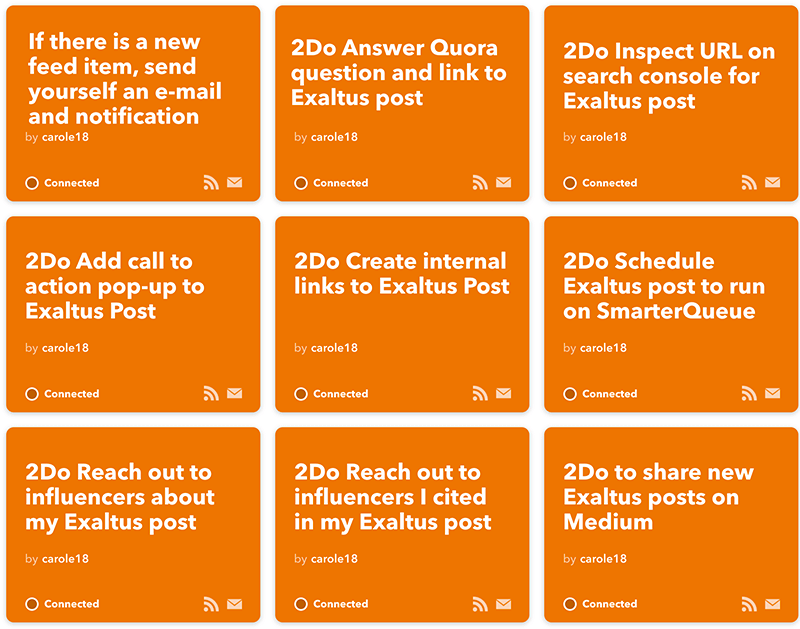
Social Media & Email Marketing Systems
6
Create your social images
Visuals make your content more shareable on social media. But it can take time to create social images that are consistent with your brand guidelines, not to mention correctly proportioned for each platform.
You can speed up the task and ensure it’s done well by using templates that are already correctly sized and loaded up with your go-to colours and fonts.
I’ve built my own templates in Adobe Photoshop and Illustrator, complete with Adobe Scripts and Actions to automate the process. But if you don’t have the software or inclination, don’t worry: A Canva Pro membership lets you create a brand kit to ensure consistency, and magically resizes your social images.

7
Share your content on social media
You could, if you wanted to, share each of your posts on each of your social media platforms one at a time. But why would you, when there are so many great tools (like Hootsuite, Buffer, and Edgar to name a few) that can help you schedule each post to all your platforms in one go?
I use SmarterQueue to schedule my social posts. In addition to letting me share my content to all my networks at once, SmarterQueue also lets me re-share my evergreen content on rotation and over time.
8
Reach out to influencers
What do you do to promote your content when you don’t yet have your own social following? Look for people who:
- Have a social following
- Have an interest in the topic you’ve written about
- Have a good track record for sharing other people’s content
Then, reach out to those people and tell them about your content. The process can be very time consuming but it can deliver real results if you do it right. I’ve outlined the process I use to automate my influencer outreach, using BuzzSumo and SmarterQueue. Here’s a quick visual summary:
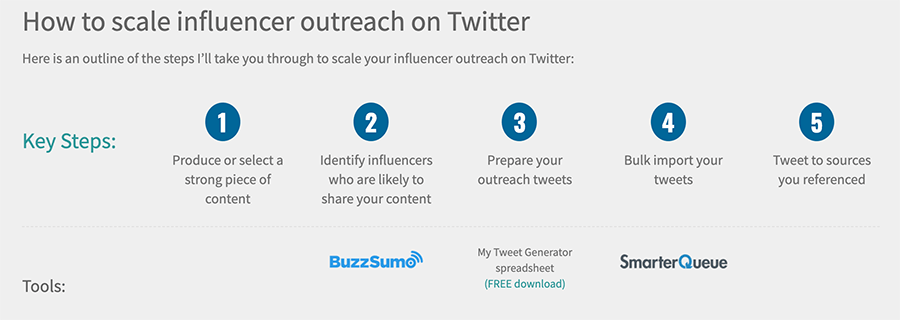
9
Win more subscribers
Up until now, we’ve been talking about systems to help you attract visitors to your site. But that isn’t your end goal. What you really want is to turn your site visitors into customers.
But what about the visitors who don’t convert to customers on the first visit? You can sign them up to your email list and nurture your relationship with them by email until they’re ready to buy.
Every piece of content you produce should be part of a larger system, that goes something like this:
- Someone visits your site to read your quality article.
- She sees a pop-up or link to download a free resource that delivers even more value on the topic that brought her to your site in the first place.
- She gives you her email address so that you can send her the resource, which she loves and which makes her trust you more.
- You maintain regular contact with her by sending her quality content in her inbox, nurturing your relationship with her until she is ready to become your customer.
Need more guidance on turning visitors into subscribers? Click here.
Client Communication Systems
10
Schedule meetings
Have you ever tried to set up a call with a prodpect, and have to back and forth several times to find a window that works for everyone? I know I have.
Your answer might be a free online appointment scheduling software like Calendly, which allows your prospects to pick a suitable time from your available slots.
11
Price out your offerings
Pricing decisions are exhausting. There are so many factors to consider—from your costs, to the perceived value of your offering, to what your competition is charging. Making the wrong decision, in the heat of contract discussions, can lead to inconsistent pricing and—worse yet—to losing proposals that you could have won.
Try creating price lists ahead of time for your different products or services. If your pricing is highly customized to each sale, consider creating a pricing calculator that factors in your different costing variables. It will make it easier and faster to issue proposals that you can be confident in.
And speaking of proposals…
12
Create winning proposals
Preparing proposals can be very time consuming when you start from scratch every time. Next time you prepare a winning proposal, create a template from it.
You can use that template as a starting point when a similar opportunity comes along. It will save you time and ensure you cover important points.
You could also use a service like Bidsketch to create professional proposals in less time, and receive notification when clients view your proposal.
13
Welcome new customers
The way you welcome new customers can create a great first impression and to set expectations for what is to come.
Consider drafting a standard welcome message that outlines some basic information about what your customers can expect from working with you. Make the message easy to customize for each client.
For Exaltus, I’ve created a special whiteboard video to welcome each new client. Most of the video is pre-made, but I’ve made certain parts easily customizable for each new client. (If you want to see it, you’ll have to become a customer. 😉)
14
Gather information from new customers
When you start working with a new customer, is there information you need from them in order to get started? Consider preparing a standardized discovery questionnaire that includes all the questions you need answered in order to do your work.
A discovery questionnaire will ensure that you remember to collect all relevant information without constantly peppering your customer with questions.
And if your questions are complex and require a discussion, a discovery questionnaire can still be useful. You can fill it out with your customer during your meeting, or even fill it in by yourself afterward to keep as a reference and to share with other project members.
Here’s an example of a discovery questionnaire we use with customers at the start of a new website project:
15
Onboard your customers
The start of a new project can be unsettling for a new customer who has just committed to you and isn’t quite sure what to expect. Mishandling your customers at this stage can lead to buyer’s remorse and stain the rest of your relationship.
To ensure a consistently positive onboarding experience, I use TextExpander to send a series of onboarding emails to my clients—from the very first welcome message, through to key stages of the project. All it ever takes is a few keystrokes.
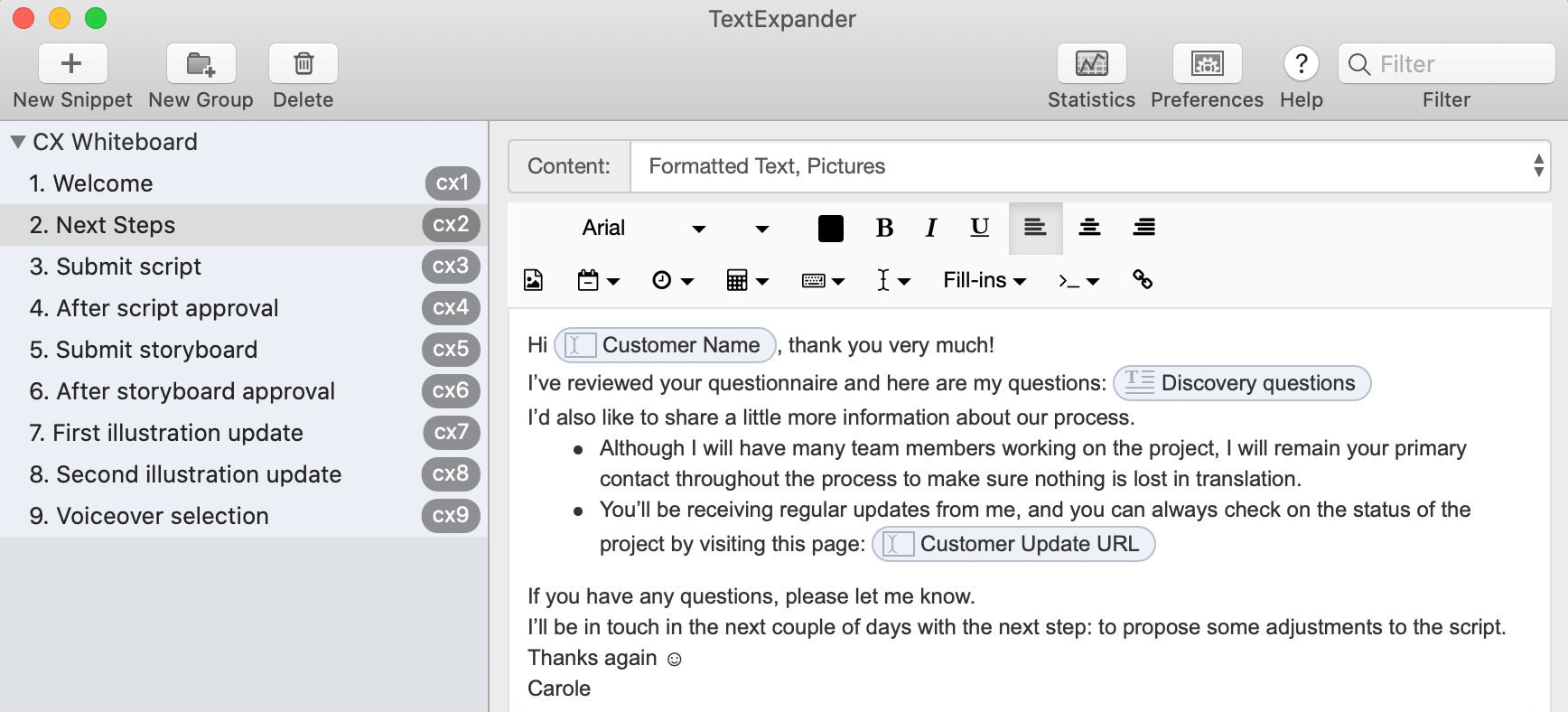
16
Provide on-demand status updates
Checking in regularly with clients during a longer-term project can contribute to a feeling of confidence and stability. (By contrast, nothing creates more uncertainty than a supplier who suddenly goes dark for long periods of time.)
I like to provide a very visual map of the project status that customers can consult at their convenience. Here is an example:
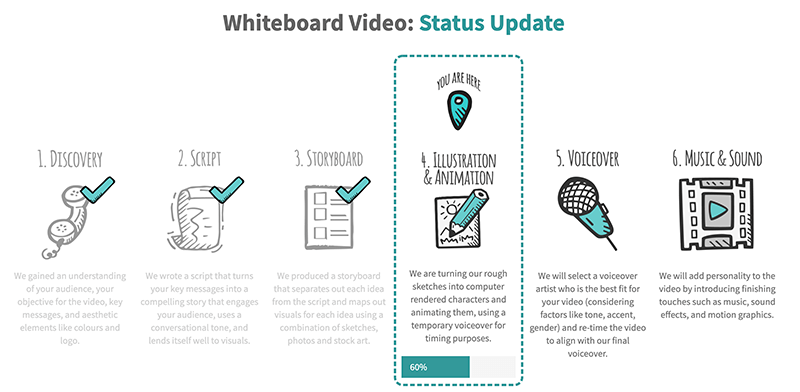
You can also use tools like SmartSheet to collaborate with customers and keep them updated on the project status.
17
Collect feedback from customers
The end of a successful mandate is a great opportunity to ask for feedback and testimonials, and to let your client know about other ways to do business with you.
I created my own invoicing application in Microsft Excel with VBA. Here’s how it works:
- When I invoice a client, the system asks me if this will be the last invoice.
- If I answer ‘yes’ Excel automatically prepares a client email asking them to complete a satisfaction survey and letting them know about my other services.
- The survey asks clients if they’d be willing to provide a testimonial.
Here is a sample of the letter that goes out to clients at the end of a mandate:
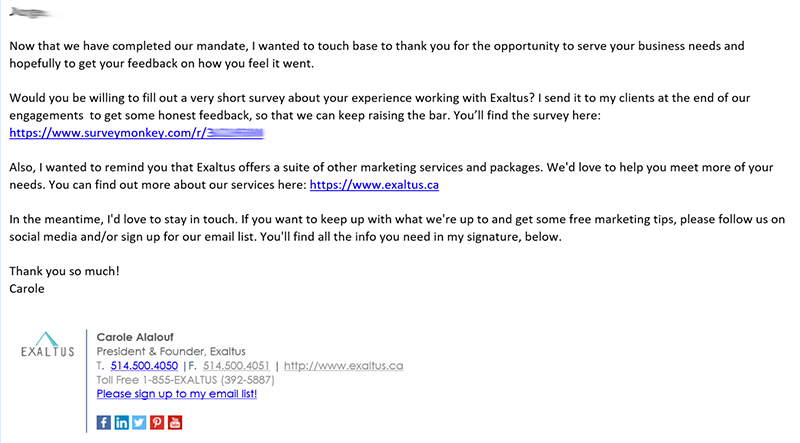
18
Reactivate past customers
Do you have customers that you loved to work with, but that you haven’t spoken to in a long time? What would it take to bring them back?
Use your CRM to systematically reengage past customers, tell them about your new offerings, and share special offers or discounts.
Website Optimization
19
Optimize your website traffic
However well your business is running today, you could probably be doing better. One good place to find improvements is your website. Is it optimized to attract droves of qualified visitors to your site and turn them into customers, or does it need a tune-up?
Create a Google Analytics dashboard to keep your finger on the pulse of your website traffic and to drive regular improvement.
For Exaltus and several clients, I’ve built a monthly dashboard that monitors my website activity, flags major problems and opportunities, and automatically suggests areas for improvements. Here’s a sample from the dashboard:
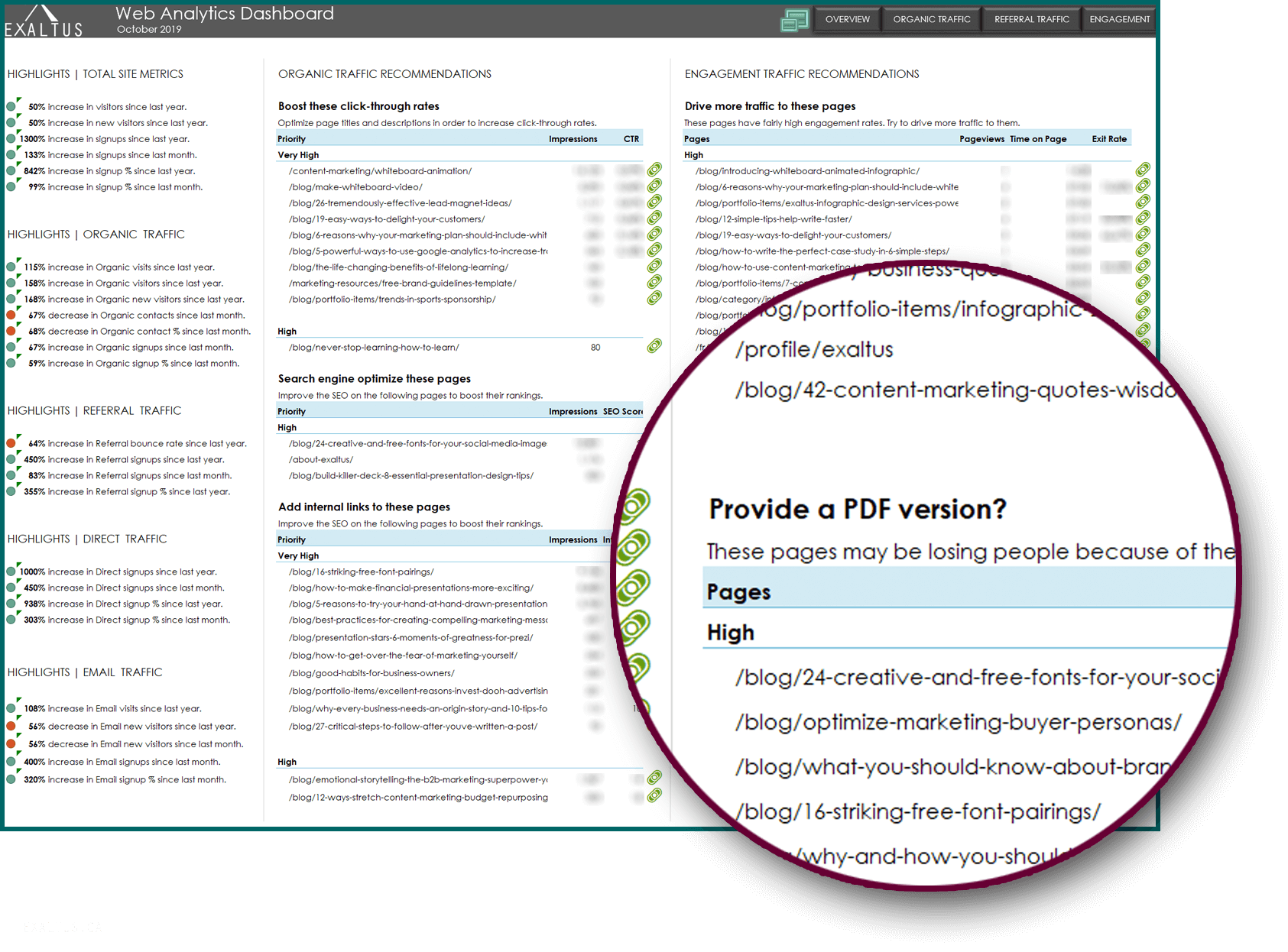
Final Word
Have any of these ideas inspired you to streamline and automate some of your own processes? I’d love to hear from you in the comments. And if you like this post, sign up to my email list to receive my next blog posts in your inbox.

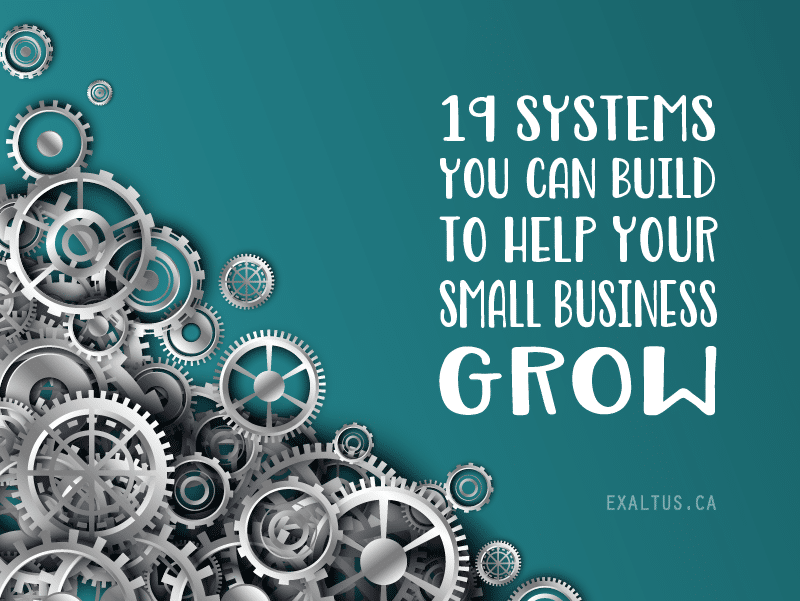




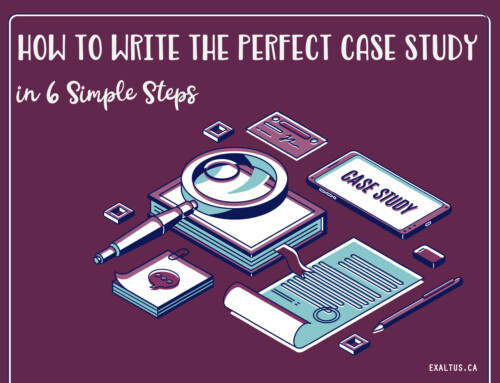
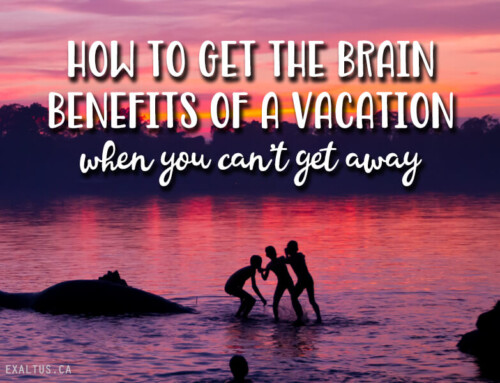

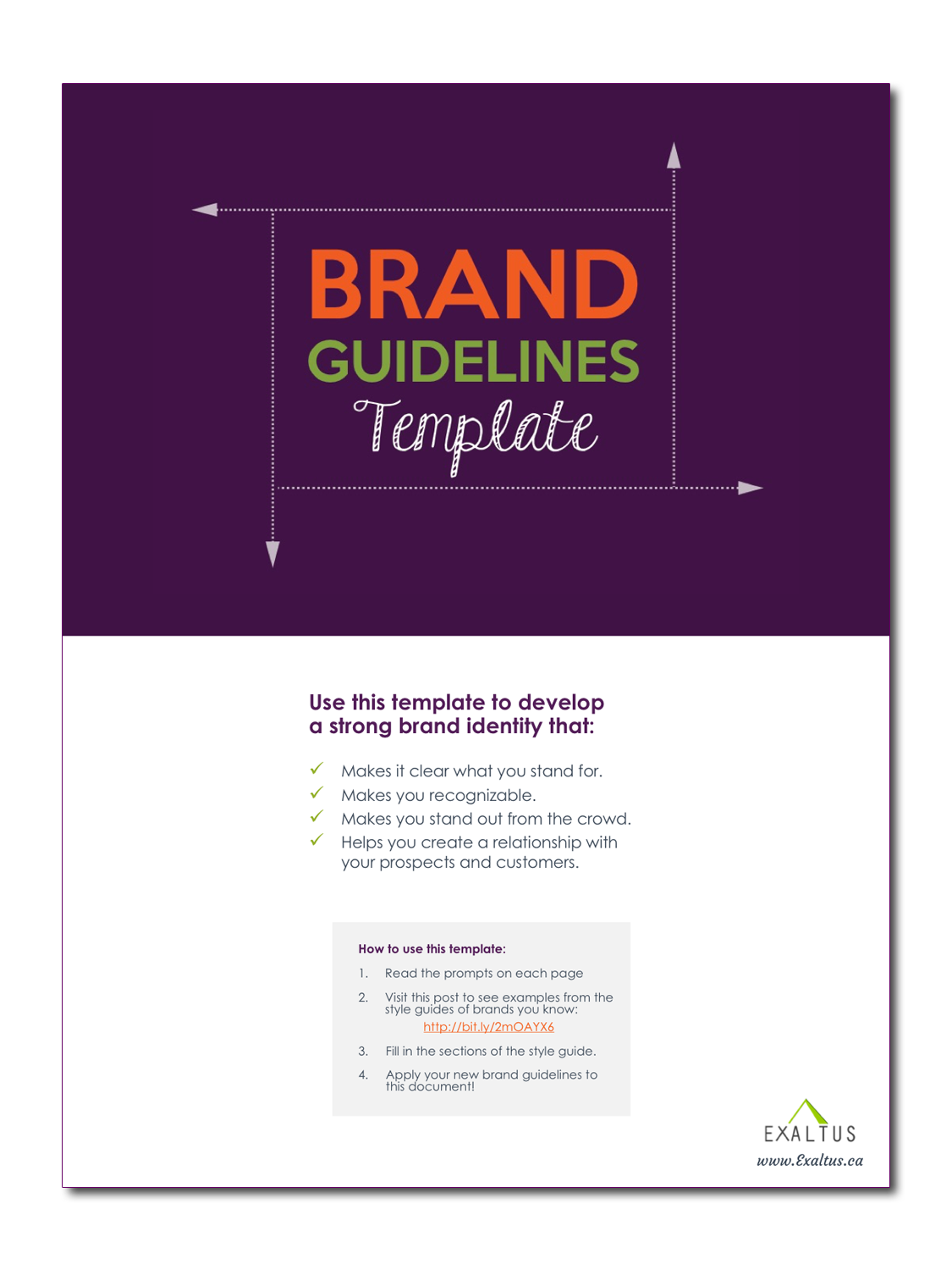

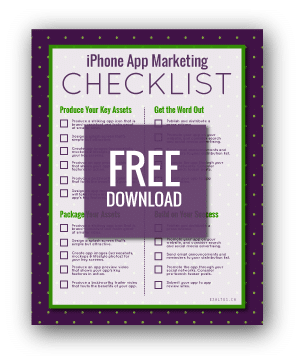
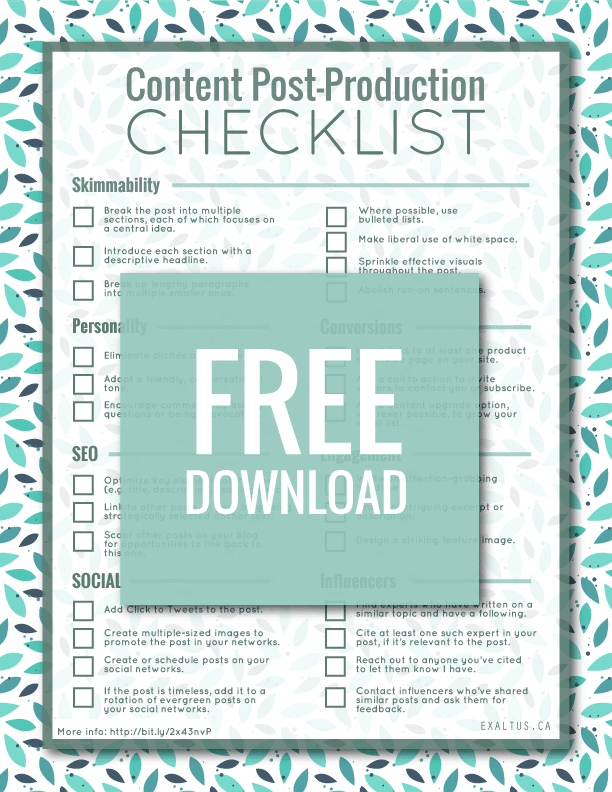
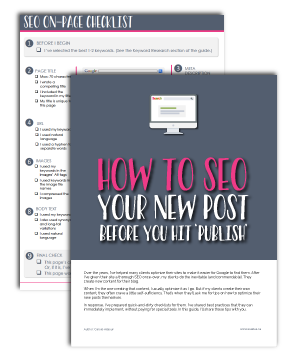
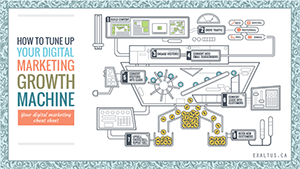

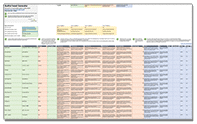
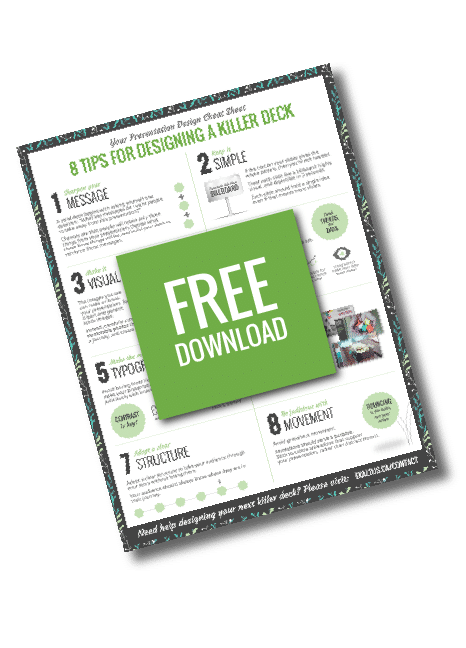
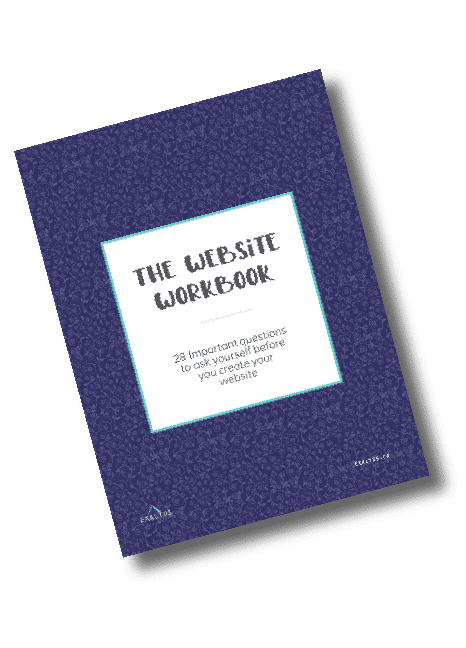
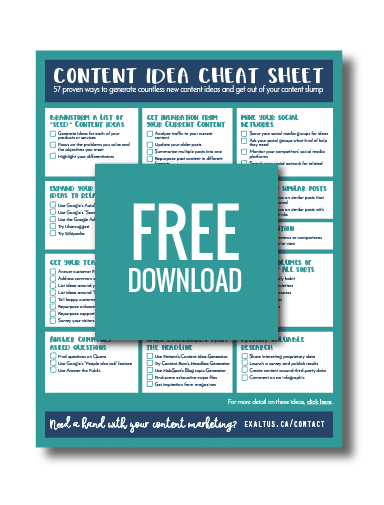
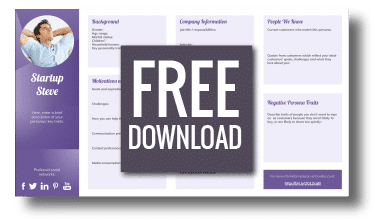
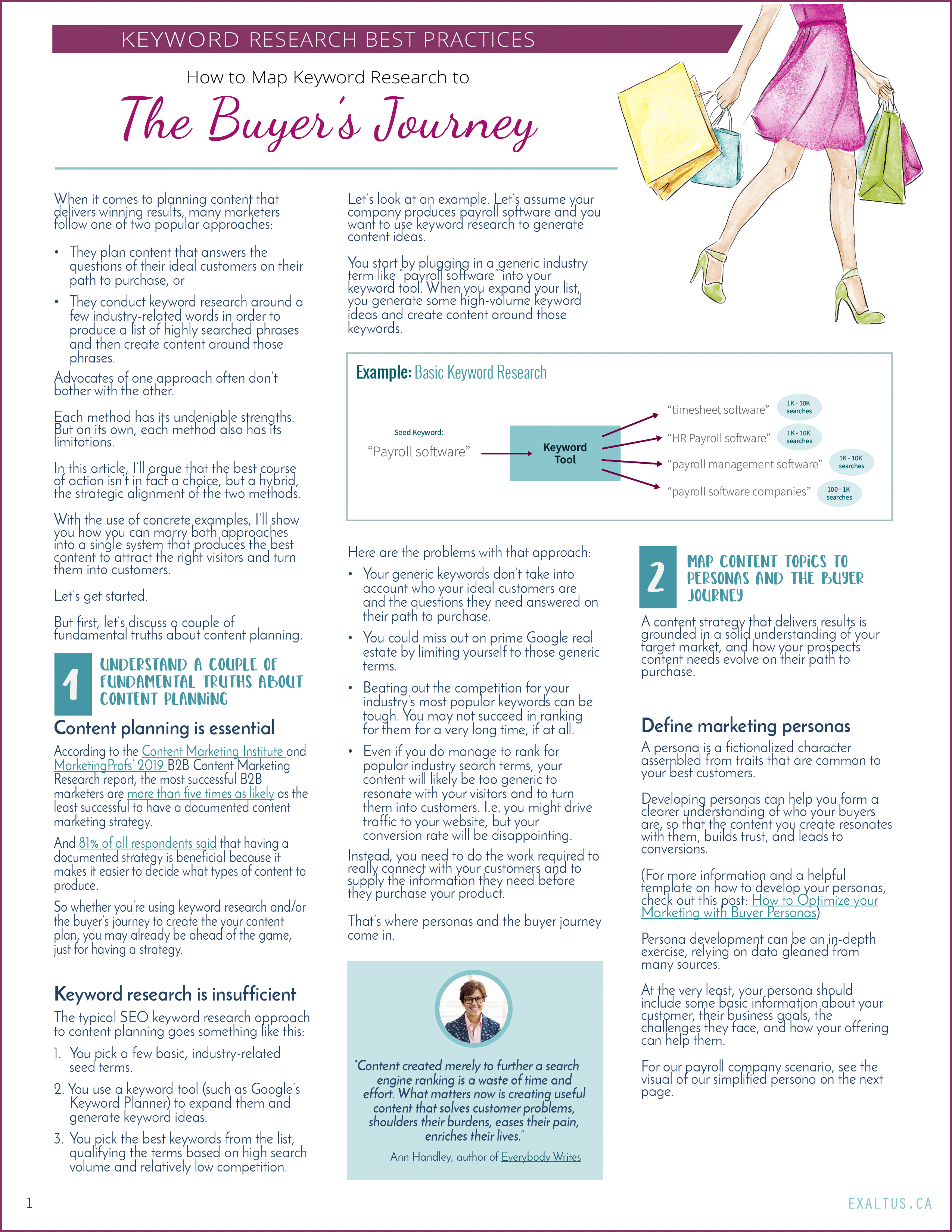
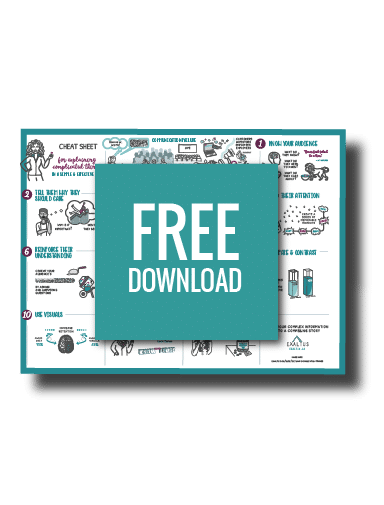
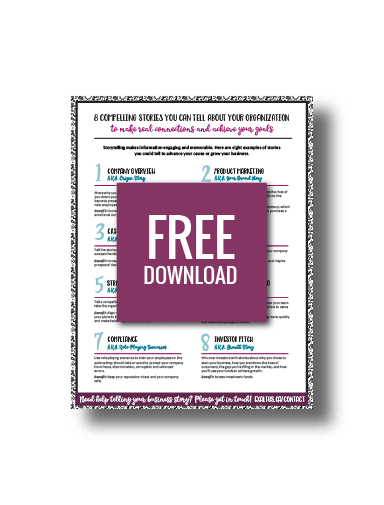
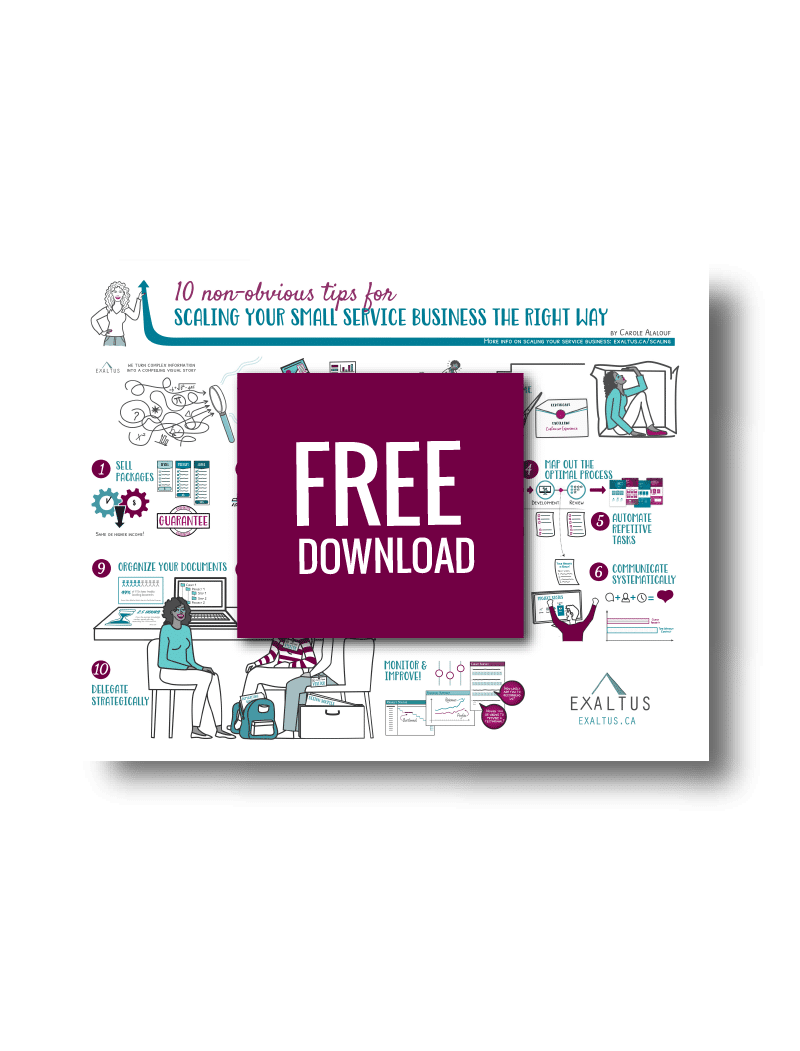
good post… this is exactly what i was looking for… this is what i want to build … a list of systems that small business needs to grow their business.
thanks
Thank you! And I’m so glad. 🙂